Comprehensive Date Dimension Table For Power BI Datasets in Fabric
Creating date dimension Delta table using pandas and pyspark for time intelligence calculations in Fabric
Table of contents
Date tables in Power BI for time intelligence calculations are a must for the performance and simplicity of DAX. Traditionally, date tables have been created using M or DAX. But when working in Microsoft Fabric, especially for Direct Lake datasets, DAX is not an option as calculated tables are not supported. You could still use M in Dataflow Gen2 but you cannot easily pass parameters to the dataflow for dynamic date tables. For example, if you need to control the start and end date of the table dynamically based on fact tables, there is no straightforward way. The solution is to use notebooks. You can easily pass parameters to the notebook in the pipeline and create dynamic date tables. Below is the Python function to do that. I have also explicitly set OptimizeWriteto true to ensure optimal Delta table is created for performance.
Create pandas dataframe
import pandas as pd
import numpy as np
from pandas.tseries.offsets import DateOffset, BMonthEnd
from datetime import datetime
#This is for Microsoft Fabric only to optimize the Delta table
spark.conf.set("spark.microsoft.delta.optimizeWrite.enabled", "true")
def date_dimension(start_date: str, end_date: str) -> pd.DataFrame:
'''
Author : Sandeep Pawar | fabric.guru
Version :2 [06-15-2023]
This functions creates a date dimension table based on the start date and end date.
start date and end date should be in 'yyyy-mm-dd' format such as '2023-12-31'
'''
try:
start_date = datetime.strptime(start_date, '%Y-%m-%d')
end_date = datetime.strptime(end_date, '%Y-%m-%d')
except ValueError:
raise ValueError("Invalid date format. Please provide dates in 'yyyy-mm-dd' format.")
if end_date <= start_date:
raise ValueError("End date should be after start date.")
df = pd.DataFrame({"Date": pd.date_range(start_date, end_date)})
df["DateKey"] = df.Date.dt.strftime('%Y%m%d').astype(int)
today = pd.Timestamp.now().normalize()
current_week = today.week
current_month = today.month
current_quarter = today.quarter
current_year = today.year
df["ISODateName"] = df.Date.dt.strftime('%Y-%m-%d')
df["AmericanDateName"] = df.Date.dt.strftime('%m/%d/%Y')
df["DayOfWeekName"] = df.Date.dt.day_name()
df["DayOfWeekShort"] = df.Date.dt.day_name().str[:3]
df["MonthName"] = df.Date.dt.month_name()
df["MonthShort"] = df.Date.dt.month_name().str[:3]
df["YearWeekName"] = df.Date.dt.strftime('%YW%V')
df["YearMonthName"] = df.Date.dt.strftime('%Y-%m')
df["MonthYearName"] = df.Date.dt.strftime('%b %Y')
df["YearQuarterName"] = df.Date.dt.year.astype(str) + 'Q' + df.Date.dt.quarter.astype(str)
df["Year"] = df.Date.dt.year
df["YearWeek"] = df.Date.dt.year*100 + df.Date.dt.isocalendar().week
df["ISOYearWeekCode"] = df.Date.dt.year*100 + df.Date.dt.isocalendar().week
df["YearMonth"] = df.Date.dt.year*100 + df.Date.dt.month
df["YearQuarter"] = df.Date.dt.year*100 + df.Date.dt.quarter
df["DayOfWeekStartingMonday"] = df.Date.dt.dayofweek + 1
df["DayOfWeek"] = np.where(df.Date.dt.dayofweek == 6, 1, df.Date.dt.dayofweek + 2)
df["DayOfMonth"] = df.Date.dt.day
df["DayOfQuarter"] = (df.Date.dt.dayofyear - 1) % 91 + 1
df["DayOfYear"] = df.Date.dt.dayofyear
df["WeekOfQuarter"] = (df.Date.dt.day - 1) // 7 + 1
df["WeekOfYear"] = df.Date.dt.isocalendar().week.astype('int64')
df["ISOWeekOfYear"] = df.Date.dt.isocalendar().week.astype('int64')
df["Month"] = df.Date.dt.month
df["MonthOfQuarter"] = (df.Date.dt.month - 1) % 3 + 1
df["Quarter"] = df.Date.dt.quarter
df["DaysInMonth"] = df.Date.dt.days_in_month
df["DaysInQuarter"] = (df.Date + pd.offsets.QuarterEnd(1)).dt.day
df['DaysInYear'] = df['Date'].dt.is_leap_year+365
df['FirstDayOfMonthFlag'] = (df['Date'].dt.is_month_start).astype(int)
df['LastDayOfMonthFlag'] = (df['Date'].dt.is_month_end).astype(int)
df['IsTodayFlag']=(df['Date'] == pd.Timestamp.today().date()).astype(int)
df['IsToday'] = np.where(df['Date'].dt.date == today, 1, 0)
df['IsCurrentWeek'] = np.where(df['Date'].dt.isocalendar().week == current_week, 1, 0)
df['IsCurrentMonth'] = np.where(df['Date'].dt.month == current_month, 1, 0)
df['IsCurrentYear'] = np.where(df['Date'].dt.year == current_year, 1, 0)
df['IsCurrentQuarter'] = np.where(df['Date'].dt.quarter == current_quarter, 1, 0)
df['NextDay'] = df['Date'] + DateOffset(days=1)
df['PreviousDay'] = df['Date'] - DateOffset(days=1)
df['PreviousYearDay'] = df['Date'] - DateOffset(years=1)
df['PreviousMonthDay'] = df['Date'] - DateOffset(months=1)
df['NextMonthDay'] = df['Date'] + DateOffset(months=1)
df['NextYearDay'] = df['Date'] + DateOffset(years=1)
return df
# For testing
start_date = "2023-05-25"
end_date = "2024-05-25"
df = date_dimension(start_date, end_date)
df
Save dataframe as Delta table
(spark.createDataFrame(df)
.write
.mode("overwrite")
.format("delta")
.saveAsTable("Date")
)
I did not add any fiscal date columns but they could be added easily
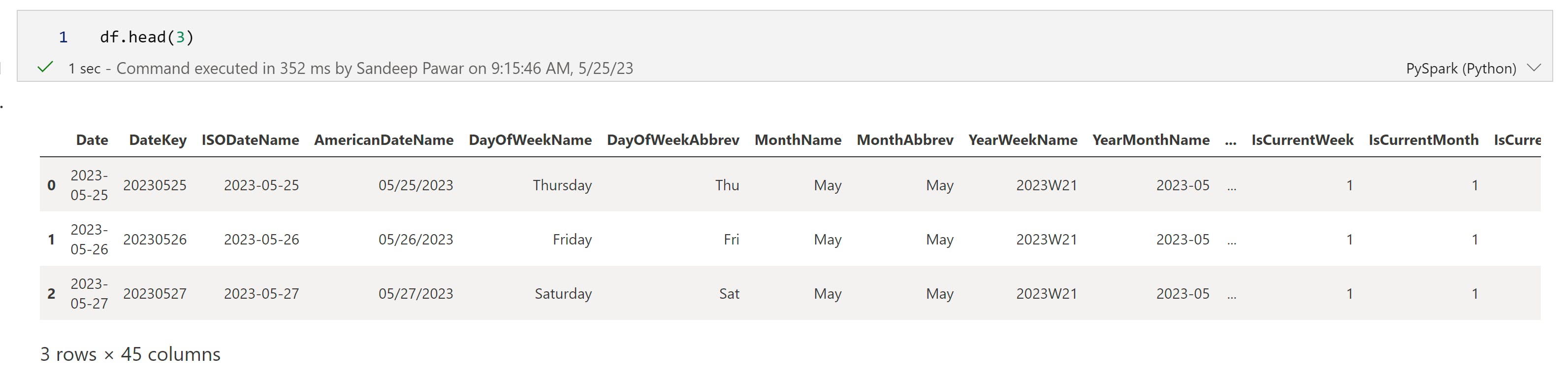
[Thanks to Francisco Mussari for identifying a couple of bugs that have been fixed in the above code.]
